Take the hassle out of managing reviews!
It’s time to automate the process and ensure that every guest is reviewed effortlessly. More reviews mean higher credibility and more bookings!
Our auto-review feature lets you create a one-time template that sends automatically 8 days after checkout - while keeping you in full control.
Need to personalize a review or skip automation for certain guests?
No problem! You can always write a manual review instead. It’s your call, always!
And we're here to support you every step of the way.
Keep reading to explore our thoughtfully crafted templates - designed to feel natural, human, and highly personalized from the guest’s perspective.
Key Benefits:
- Save time – No more manual reviews; automation does the work for you.
- Boost bookings – More reviews = higher trust and visibility.
- Full control – Edit, replace, or opt out of any review within 8 days.
- No extra cost – This feature is 100% free for all hosts.
- Respond to reviews – Ensure your perspective is heard in guest feedback.
Would you like to enable auto-reviews? You’re just one click away from a smoother hosting experience!
Why Reviews Matter
90% of Airbnb bookings are influenced by positive reviews and overall guest ratings. Managing reviews is key to building trust, enhancing visibility, and increasing your earning potential.
-2.png)
Key Benefits of Automating Your Reviews
- Save Time: Spend less time managing guest feedback and more time growing your business. Each review takes an average of 45 seconds to write and send. If you have 20 guests to review each week, that adds up to 1 hour per month spent on writing reviews.
- Increase Reviews: One-click reviews lead to more guest feedback, driving visibility and conversions. By sending a review first, you increase the likelihood of receiving a review in return.
- Boost Earnings: Positive reviews correlate directly with higher earnings on Airbnb. More reviews mean a higher chance of getting bookings.
How It Works
- Fully Automated Reviews:
Set it and forget it! Pre-set reviews are automatically sent and published on Airbnb 8 days after guest departure. - Semi-Automated Reviews:
Receive an email reminder with a pre-set review. Just one click to approve and publish it! - Manual Reviews:
Prefer a personal touch? Write and publish your own reviews effortlessly with Rentals United.
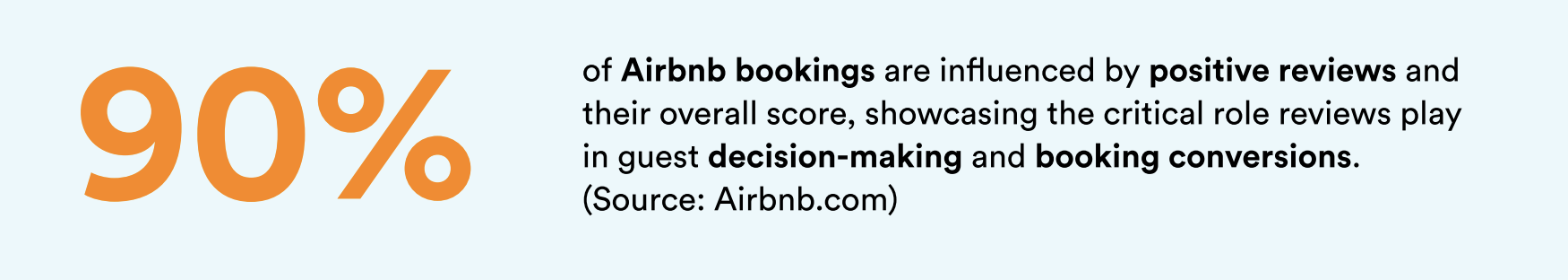
Getting Started is Easy
- Log In and Access Guest Planner
Sign in to your Rentals United account.
In the main menu, click on the "Guest Planner" tab. - Go to Settings
Click the gear wheel icon in the top right corner to enter the Control Panel settings. - Find Airbnb Guest Reviews
Scroll down to the "Airbnb Guest Reviews" section.
- Customize Your Review
The review template starts off blank by default. Rentals United will generate a standard positive review with a 5-star rating. You have the option to include a custom message, such as a thank you note or an invitation to return. This message will be translated into your guest's preferred language settings on Airbnb. Click "Save" to apply your changes. - Enable Automated Reviews
Tick the automation checkbox to automatically send the review 8 days after the reservation ends. No further action is needed; your guest review will be posted on Airbnb automatically.
Template Examples
Template 1. Super Happy and Friendly Tone
(Energetic and warm, making the guest feel appreciated)
Hosting you was an absolute joy! They were friendly, and respectful, and left the place spotless. Communication was easy and smooth, making the whole experience a breeze. I would gladly host them again anytime! If you're looking for a great Airbnb experience, I highly recommend them. Thank you, for being such a fantastic guest! 😊
Template 2. Neutral and Professional Tone
(Balanced and polite, good for all types of guests)
They followed all house rules, communicated well, and left the space in excellent condition. I really appreciate how easy they were to host and would be happy to welcome them back in the future. Thank you!
Template 3. Respectful, Encouraging, and Community-Oriented Tone
(Encourages a review back and highlights the importance of feedback)
It was a pleasure! They were courteous, tidy, and respectful of the space - everything a host could ask for. Their kind approach and smooth communication made the stay a wonderful experience. I’d love to host them again in the future!
⭐ If you had a great stay, leaving a review really helps future guests and makes the Airbnb community even better.
Looking forward to welcoming you back someday!
Template 4: Honest, Balanced, and Practical Tone
(A natural, informative review that provides useful details for future hosts)
Hosting was a smooth experience from start to finish. Communication was clear, all house rules were respected, and the place was left in great condition. It’s always appreciated when guests are thoughtful and make the process easy. Would gladly host again in the future and recommend to other hosts. Safe travels, and thanks for staying
Understand How Auto Messages Work & Encourage Guests to Leave a Review
.jpg?width=1200&length=1200&name=Airbnb%20Auto%20Reviews%20timeline%20(1).jpg)
Automated messages aren’t just about saving time - they’re a smart way to engage your guests and subtly encourage them to leave you a great review.
.gif?width=1200&length=1200&name=Airbnb%20Auto%20Reviews%20timeline%20(1).gif)
💡 Pro Tip: When guests receive a thoughtful review from you, they’re more likely to return the favor. A well-timed, natural-sounding message can trigger their curiosity and remind them to share their own positive experience!
📢 Don’t forget: Guests check recent reviews before booking. The more reviews you have, the more confident they’ll feel about choosing your place!
Frequently asked questions
Why should I automate my Airbnb reviews?
Automating reviews saves time, increases the number of reviews you receive, and boosts your property’s visibility on Airbnb. Positive reviews are directly linked to higher earnings, making automation a key strategy for success.
I’m hesitant about leaving positive reviews automatically - what if a guest didn’t deserve it?
Reviews are important, but they’re just reviews!
A slightly lower rating won’t cause major issues, and having more reviews overall increases your chances of getting bookings.
However, you still have control - if you prefer, you can manually review any guest.
What if I get an unfair review from a difficult guest?
You always have 8 days to leave a manual review instead of the automated one. Also, remember that you can publicly respond to guest reviews, ensuring your side of the story is heard.
Will my reviews sound too automated and not human?
Not at all!
Our specially designed templates maintain a natural, authentic tone, so your guests won’t notice a difference. The reviews feel personal and genuine, just like if you had written them yourself.
Plus, you’re always in control! You have an 8-day window to write a manual review if you want to add an extra personal touch for a specific guest.
Is there a cost for automating Airbnb reviews with Rentals United?
Automating reviews is a feature included in Rentals United’s suite of free-of-charge tools.
I’m worried about losing control over my reviews.
You’re always in control!
The automated review only sends after 8 days, giving you plenty of time to replace it with your own feedback. If you don’t want the automated review to be sent for a specific guest, just write your own manual review like you used to.
Where can I get help if I need support?
For more information, visit our Support Page or consult the RU Docs.
How does the automated review process work?
With fully automated reviews, a pre-set review is translated, sent, and published on Airbnb 8 days after your guest’s departure. No action is required unless you want to write a custom review for a specific guest.
What is the difference between fully automated, semi-automated, and manual reviews?
Fully Automated: Reviews are sent automatically without any additional action.
Semi-Automated: You’ll receive an email reminder with a pre-set review, and you can approve it with a single click.
Manual: You write and publish reviews yourself using Rentals United’s platform.
Can I customize reviews for specific guests?
Yes! While most reviews can be automated, you always have the option to write and publish bespoke reviews for specific guests if needed. review template starts off blank by default. Rentals United will generate a standard positive review with a 5-star rating.
Will automation send a review for every guest?
Automated reviews are pre-scheduled for every guest unless you disable automation for specific reservations or choose to write a manual review.
Does automating reviews impact guest feedback?
Yes! Rentals United users report receiving more reviews in return when using automated or one-click reviews. This improves your overall review score and increases your property’s visibility on Airbnb.
How do I enable automated reviews?
It’s simple:
1. Log in to your Rentals United account.
2. Navigate to the Guest Planner settings.
https://new.rentalsunited.com/My/GuestPlanner/ControlPanel
3. Tick the checkbox to enable automatic reviews.
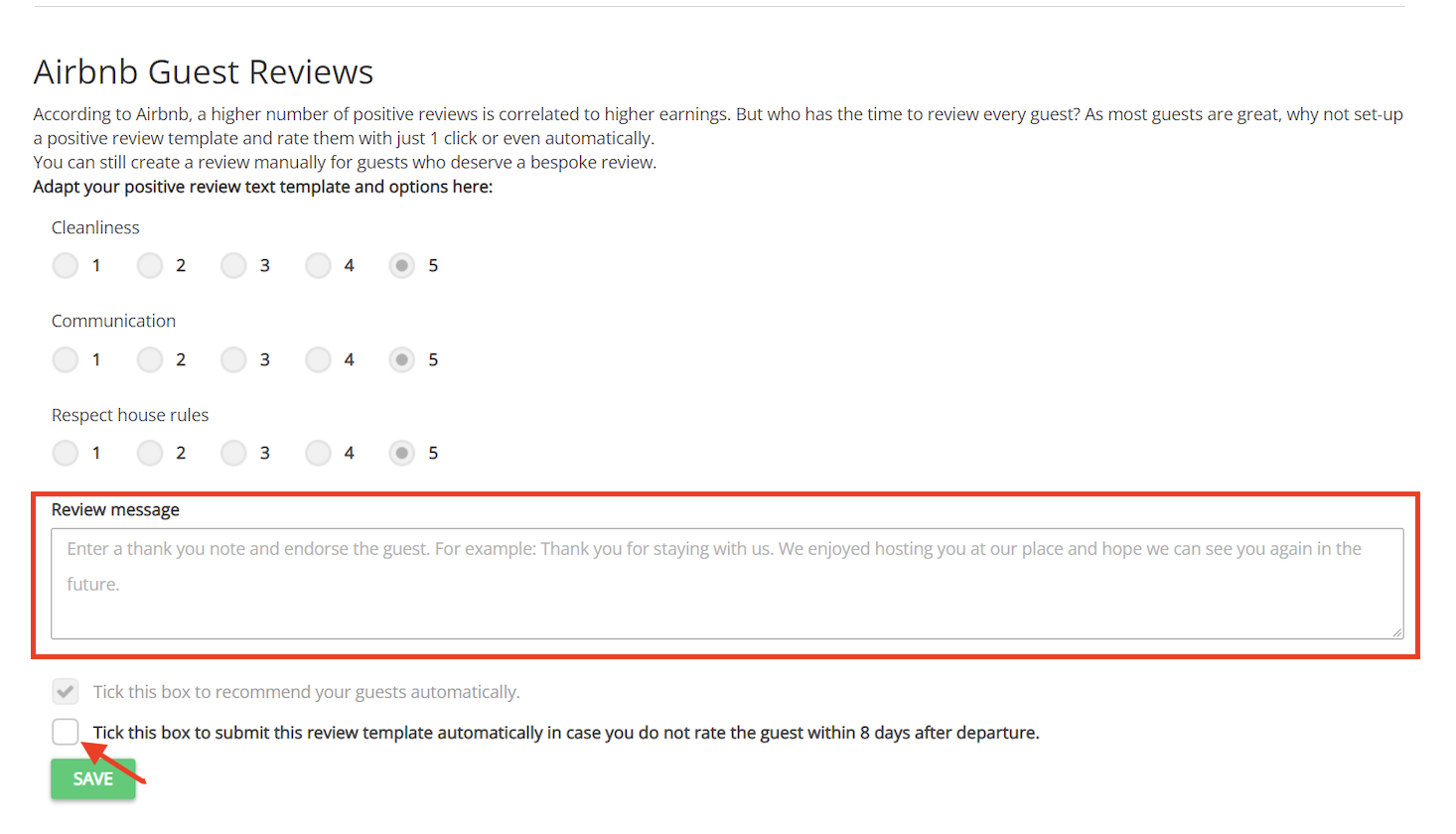
1. Log in to your Rentals United account.
2. Navigate to the Guest Planner settings.
https://new.rentalsunited.com/My/GuestPlanner/ControlPanel
3. Tick the checkbox to enable automatic reviews.
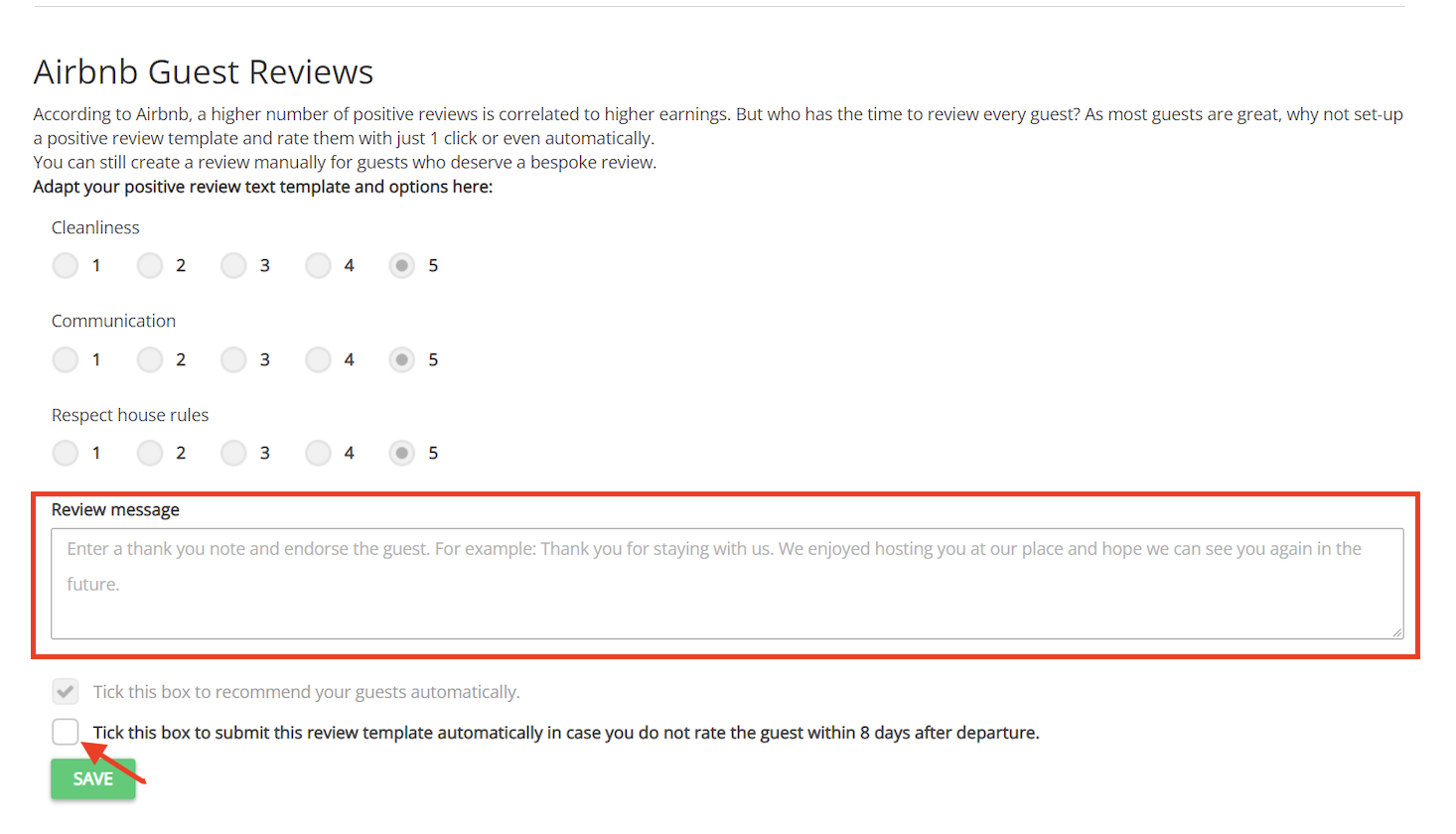
Can I see the reviews before they are published?
Yes, with the semi-automated option, you’ll receive an email notification with the pre-set review for your approval before it is published.